Let’s be honest: you bought into the dream. You bought a smart bulb, then a smart plug, then a smart thermostat. Now, you’ve got 14 different apps on your phone, your partner can’t figure out how to turn on the living room lamp, and you’re starting to think this whole “smart home” thing was a very dumb idea.
Sound familiar? I’ve been there. My smart home used to be a chaotic digital junk drawer of apps that refused to talk to each other.
That “seamless digital experience” we all crave, the one where you walk in and say “I’m home” and the right lights turn on, your “chill” playlist starts, and the temperature adjusts? That’s not a myth.
You don’t have a bunch of broken devices. You just have an orchestra without a conductor. You’re missing the brain. You’re missing the perfect smart home hub.
First, What Even Is a Smart Home Hub? (And Why Do I Need One?)
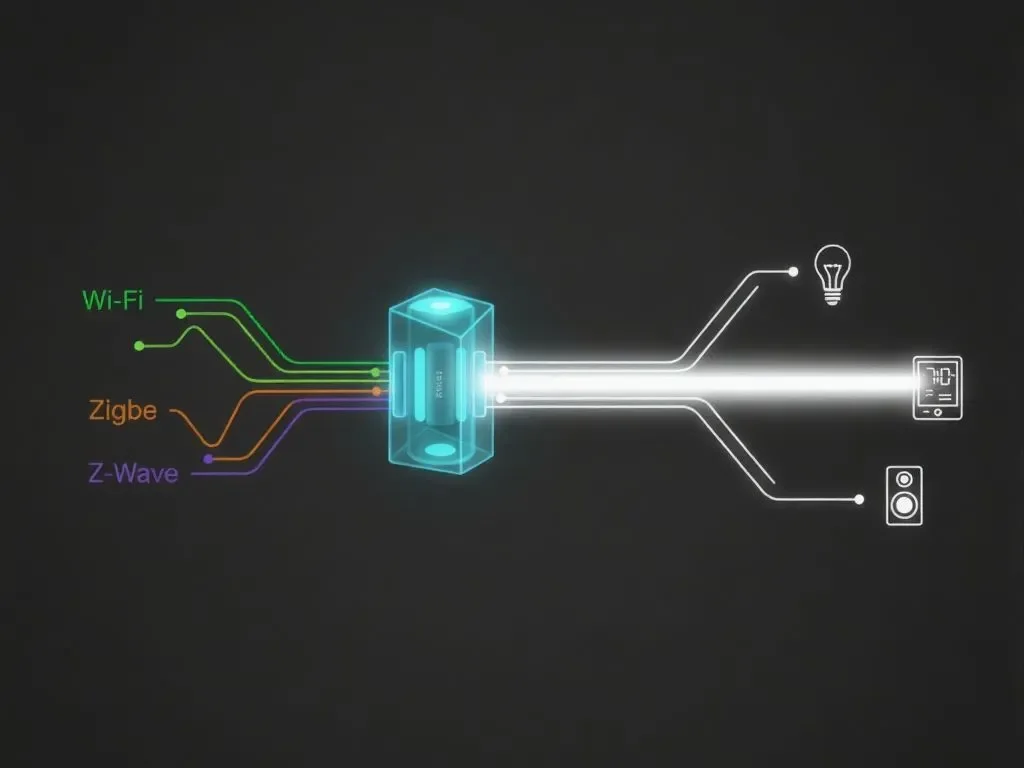
Think of a smart home hub as your home’s universal translator.
You see, your smart devices are all chattering away, but they’re not all speaking the same language. Your Philips Hue light bulbs might be speaking “Zigbee.” Your slick new door lock might be speaking “Z-Wave.” Your smart TV is definitely speaking “Wi-Fi.”
They’re all shouting, but nobody is listening to each other. A hub is the one device that speaks all (or at least most) of these languages. It listens to your command, whether from your voice, your phone, or an automated schedule, and translates it.
You say, “Alexa, it’s movie time.”
The hub hears you and thinks, “Got it.” Then it tells the Zigbee lights to dim to 20%, tells the Wi-Fi TV to turn on Netflix, and tells the Z-Wave thermostat to bump the heat up a couple of degrees.
Without a hub, you have a pile of smart gadgets. A hub turns that pile of gadgets into a smart home.
The Big Four: Choosing Your Smart Home Ecosystem
This is the most important decision you’ll make. You’re not just buying a smart speaker; you’re buying into an entire ecosystem. You’re choosing a long-term relationship, so let’s pick a good partner.
1. The Titan: Amazon Alexa (Echo Devices)

This is the 800-pound gorilla. Alexa’s biggest strength is that everyone wants to be her friend. The “Works with Alexa” label is on literally tens of thousands of devices.
- Pros:
- Massive Compatibility: If a smart device exists, it probably works with Alexa. This gives you the most choice, from high-end brands to budget-friendly options.
- Great Routines: Alexa’s “Routines” (which we’ll cover later) are powerful and pretty easy to set up.
- Hardware Variety: You want a cheap speaker for the garage? Get an Echo Dot. You want a screen for the kitchen? Get an Echo Show. You want a high-end hub that speaks Zigbee? The Echo Plus or new Echo Hub has you covered.
- Cons:
- The Alexa app can be a cluttered, confusing mess. IMO, it’s the least intuitive of the bunch.
- Amazon is, at its heart, a store. The assistant is very eager to sell you things or suggest Amazon services.
- Best For: The person who wants the maximum number of compatible devices and isn’t already locked into a different ecosystem.
2. The Clean-Up Crew: Google Home (Google Nest Devices)

Google’s whole brand is about organizing the world’s information, and that philosophy extends to its smart home app.
- Pros:
- A Superior Assistant: I’ll just say it: Google Assistant understands natural language better than Alexa. You can be more conversational.
- Cleaner Interface: The Google Home app is generally cleaner and more logical to navigate.
- Ecosystem Integration: If you already use Google Calendar, Google Maps, and Gmail, the integration is flawless. Asking “Hey Google, what’s on my calendar?” feels magical.
- Cons:
- Slightly less device compatibility than Alexa. It’s catching up fast, but Alexa still has the edge in sheer numbers.
- The hardware lineup isn’t quite as diverse.
- Best For: Android users, heavy Google service users, and anyone who prioritizes a “smarter” assistant over a “louder” one.
3. The Walled Garden: Apple HomeKit (HomePod & Apple TV)

Welcome to Apple’s world. The walls are high, but inside, everything is beautiful, fast, and secure.
- Pros:
- Privacy. Period. This is HomeKit’s biggest selling point. Apple processes most commands locally on your device (like an Apple TV or HomePod) instead of sending your audio to the cloud.
- Flawless Integration: If you have an iPhone, Mac, and Apple Watch, this is the seamless digital experience you’ve been dreaming of. The “Home” app is built into iOS. It’s on your control centre. It just works.
- Reliability: In my experience, HomeKit automations are incredibly fast and reliable.
- Cons:
- Siri. Look, she’s trying her best, okay? :/ She’s just not as smart as Google or as connected as Alexa.
- The Walled Garden is Real: Devices must be “Works with HomeKit” certified. This means you have fewer choices, and they are almost always more expensive.
- Best For: The “Apple everything” household that values privacy and a beautiful UI above all else.
4. The “I’m a Power User” Hub (e.g., Hubitat, Homey)
This is the “manual transmission” option. These are dedicated, standalone hubs that don’t care about selling you speakers or ads. They care about one thing: automation.
- Pros:
- Ultimate Control: You can create incredibly complex automations. “If the front door opens and it’s after sunset but only on a Tuesday, then…”
- Runs Locally: Most automations run inside the box, not in the cloud. This means they are fast and your home works even if the internet goes down.
- Speaks Everything: These hubs are built to be universal translators for Zigbee, Z-Wave, and more.
- Cons:
- The learning curve is a vertical cliff. The interface often looks like an engineer’s dashboard.
- This is not for the faint of heart. You will be debugging “logic rules.”
- Best For: The tinkerer, the coder, or the privacy enthusiast who wants 100% control and doesn’t want their data leaving the house.
Let’s Talk “Languages”: Wi-Fi vs. Zigbee vs. Z-Wave vs. Matter

This is the “techy” part, but I promise to make it quick. Understanding this is the key to avoiding future frustration.
- Wi-Fi: You already have this. It’s easy. The problem? Every single Wi-Fi bulb you add is another device clogging up your home network, competing with your Netflix stream.
- Zigbee & Z-Wave: These are the “OG” smart home languages. They are low-energy and create a “mesh network.”
- A mesh network is awesome. It means your devices talk to each other. Your hub tells the living room lamp, and the lamp relays the message to the kitchen lamp. This makes the network stronger and more reliable as you add more devices.
- The catch? Your phone doesn’t speak Zigbee. You need a hub that does (like the Echo Plus, or a Hubitat).
- Matter: The “One Ring to Rule Them All”
- This is the future. This is the key to the seamless experience.
- Matter is a new, universal language that all the big players, Amazon, Google, and Apple included, have all agreed to support.
- It’s reliable like Zigbee but easy to use like Wi-Fi.
- My strong advice: As you buy new gear, look for the Matter logo. This is your ticket to future-proofing your home and ensuring your new thermostat will always talk to your old smart speaker.
Setting Up Your Hub for a Truly Seamless Experience

You bought a hub. Great! Now, don’t just plug it in and dump your 50 devices into it. Let’s be smart.
Step 1: Naming is Everything (Seriously)
Do not get clever. Get logical.
Your future self will thank you when you’re half-asleep and trying to turn off a light. “Alexa, turn off the ‘Main Light'” is confusing. Which main light?
- Bad Names: Lamp, Ceiling Light, Bob’s Light, Kitchen.
- Good Names: “Living Room Floor Lamp,” “Kitchen Ceiling Light,” “Office Desk Lamp.”
Why? Because you want to be able to say, “Hey Google, turn off the living room lights,” and have it know that includes the “Living Room Floor Lamp” and “Living Room Shelf Light.”
Step 2: Build Your Rooms and Groups
Every hub app (Alexa, Google, HomeKit) lets you do this. Take the 10 minutes to assign every single device to a room.
Put “Kitchen Ceiling Light” and “Kitchen Under-Cabinet Light” into the “Kitchen” room.
This is the magic. This is how you stop controlling individual devices and start controlling environments. This is how you get to say “Turn off the kitchen” and have it work.
Step 3: Create Your First “Routines” (The Real Magic)
This is it. This is the payoff. Routines (or Automations) are where your hub goes from being a neat toy to a life-changing assistant.
A routine is a single trigger (your voice, a time of day, a sensor) that causes multiple actions.
Here’s my personal “Good Morning” routine:
I say, “Hey Google, good morning.”
- My hub turns on my bedroom lamp to a warm 30% brightness.
- It turns on the smart plug connected to my coffee maker (which I prepped the night before).
- It waits 30 seconds, then tells me the weather for the day.
- It reads me my first calendar event.
- It starts playing my “Morning Focus” playlist on Spotify.
Here’s my “Good Night” routine:
I say, “Alexa, good night.”
- She turns off all the lights in the house, except the bedroom lamp.
- She sets the bedroom lamp to 1% brightness.
- She locks the smart front door.
- She sets the thermostat to 68 degrees.
- She says, “Good night, sleep tight!”
This is the seamless digital experience. It’s not about the tech; it’s about the convenience. It’s that tiny moment of magic when your house just takes care of you.
Conclusion: Your Seamless Home Awaits
Setting up the perfect smart home hub isn’t about buying the most expensive speaker or the flashiest new gadget.
It’s about making one key decision: which ecosystem (Amazon, Google, Apple, or Pro) do you want to live in?
Once you pick your “conductor,” the rest falls into place. You start buying devices that speak the same language (or just look for that Matter logo!). You name them logically. You build your rooms. And then, you create those first few magical routines.
The real joy isn’t in the technology. It’s in the quiet moment you walk into a dark house, your arms full of groceries, and say, “I’m home,” and your house lights a perfect path to the kitchen for you.
So, what’s the first routine you’re going to build? 🙂





